According to Don McMillan, here is a humorous yet insightful viewpoint on how people (teachers included) should not be using PowerPoint.
There's a simlar one "Stop Killing Your Students with Powerpoint" at Teacher Tube. Teacher Tube was created in response to the popular You Tube. You Tube's content is user generated and subjects are varied, while Teacher Tube is generated mostly by educators to teach students and fellow teachers. Unfortunately, You Tube is blocked in most schools and districts, but many of the instructional videos posted on You Tube can be found on Teacher Tube. You can also post your own instructional videos there!
How Not to Use Powerpoint
Thursday, January 29, 2009 | Posted by Donna Baumbach at 8:14 AM 1 comments
Labels: just_for_fun, powerpoint, presentations, youtube
Award Winning Children's Book Authors Interviewed
If you're in elementary ed or exceptional ed, have children or love good books, you'll be interested in the latest award winning books. Winning authors were interviewed on the Today Show this week:
Visit msnbc.com for Breaking News, World News, and News about the Economy
Posted by Donna Baumbach at 6:59 AM 0 comments
U Can change the Future? (UCF!) Digital MeStories

meStories is a digital film competition and showcase in which undergraduate UCF students are given the opportunity to express their views and ideas on contemporary topics. This competition is open to currently enrolled undergraduate students. Students can enter individually or in groups (limit 4 students per team). The general theme for this competition is defined by UCF's Unifying Theme. This year's theme is:
"Our Planet.Our Education.Our Future".
In keeping with this theme, the title of this year's MeStories contest is "U-Can-change-the-Future"
For this competition you are to assemble a two to three minute personal story that is recorded on video about change.... and how you, as an individual, could be the catalyst to change the world. The topic should relate to you and the environment.
The Essential Question is:
"How could you change the World (i.e., environment)?"
See the rules and Frequently Asked Questions (FAQs) and then check out this example by a College of Education student:
Wednesday, January 28, 2009 | Posted by Donna Baumbach at 10:33 AM 0 comments
Labels: contests, digital storytelling, ucf, videos
WebQuests
Several of you have asked about WebQuests. In short, a WebQuest is a classroom-based lesson in which most or all of the information that students explore and evaluate comes from the World Wide Web. It was developed by Dr. Bernie Dodge of San Diego State University. The WebQuest has six parts and is designed to help students learn, think, problem solve, become more cooperative and collaborative through the activity.
You can find a short tutorial here.
There are thousands of already developed WebQuests available on the web for you to use. Or you can create your own once you've learned how to do it! You might find this valuable for another course!
Posted by Donna Baumbach at 9:55 AM 0 comments
Labels: web resources, webquests, world wide web
Digital Don'ts!

Be careful where you get your images for your presentations, scavenger hunts, and other assignments! Copyright! Copyright! Copyright!
There are so many great photos of almost anything you are looking for on Flickr. Many can be used in your presentations under a Creative Commons license. (We'll be talking about Creative Commons in an upcoming lesson.)
Flickr Photo: PDA mosaic
Posted by Donna Baumbach at 8:51 AM 0 comments
Labels: copyright, creative commons, flickr, free, images
Need a Topic for Your Scavenger Hunt?

February has several holidays, you know...there's President's Day, Groundhog Day and Valentine's Day and of course you know it is Black History Month. One of the online groups I follow faithfully has a member who publishes a list of "special events" for each month. One of them might make a good topic for your group project, the scavenger hunt. Others are just interesting. Some are just silly, but it just goes to show that there is something to celebrate every day!
February 2009 is...
AMD/Low Vision Awareness Month
American Heart Month
Bake for Family Fun
Festival of Camellias
International Boost Your Self Esteem Month
International Expect Success Month
Library Lovers' Month
Marfan Syndrome Awareness Month
National African American History Month (also Black History Month)
National Bird Feeding Month
National Cherry Month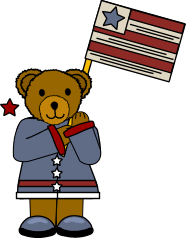
National Children's Dental Health Month
National Laugh-Friendly Month
National Parent Leadership Month
National Pet Dental Health Month
National Senior Independence Month
National Time Mangagement Month
Prevent-a-Litter Month
Relationship Wellness Month
Return Shopping Carts to the Supermarket Month
Sweet Potato Month
Unchain a Dog Month
Wise Health Consumer Month
Worldwide Renaissance of the Hearth Month
Youth Leadership Month
Children's Authors & Illustrators Week (2/1-2/7)
International Coaching Week (2/1-2/7)
National Patient Recognition Week (2/1-2/7)
Publicity For Profit Week (2/1-2/7)
Solo Diners Out Week (2/1-2/7)
Women's Heart Week (2/1-2/7)
International Networking Week (2/1-2/7)
Candlemas (2/2)
Bonza Bottler Day (2/2)
Ground Hog Day (2/2)
Imbolc (Imbolg, Lupercalia, Feast of Pan, Feast of Torches, Feast of
Waxing Light, Bright's Day, and Oimelc) (2/2)
Halfway Point of Winter (2/3)
Japan: Setsubin (Bean-Throwing Festival) (2/3)
National Girls and Women in Sports Day (2/4)
Paczki Day (2/5)
Solar Eclipse (2/9)
Japan: Founding Day--660 B.C. (2/11)
Lincoln's Birthday (2/12)
Valentine's Day (2/14)
National Engineers Week (2/15-2/21)
President's Day (2/16)
Brazil: Carnival (2/17)
National PTA Founder's Day (2/17)
National Eating Disorders Awareness Week (2/22-2/28)
National Pancake Week (2/22-2/28)
Read Me Week (2/23-2/27)
Washington's Birthday (2/22)
Bun Day in Iceland (2/23)
International Pancake Day (2/24)
Mardi Gras Parade in New Orleans (2/24)
Spay Day USA (2/24)
Ash Wednesday (Lent Begins) (2/25)
National Polar Bear Day (2/27)
Monday, January 26, 2009 | Posted by Donna Baumbach at 10:10 AM 0 comments
Labels: celebrations, eme2040, february, holidays lists, projects, scavenger_hunt, web resources
Panoramabama!
Want to see the impossible? Check out this photo from the Obama inauguration.  As David Pogue of the NY Times says,
As David Pogue of the NY Times says,
"What’s so cool is that you can pan and zoom in on the resulting mega-photo—way, way in. Can you find Yo-Yo Ma taking a picture with his iPhone?" Use the controls to zoom and pan around the photo. You can also double click to zoom in and double click again to get even closer. Can you find Denzel Washington, PDiddy, or Whoopie Goldberg? It's sort of like a real life Where's Waldo? You can also take a "snapshot" from the photo if you find something or someone you want others to see. Kevin Kelly is right.We have to start believing the unbelievable!
p.s. I borrowed the title "Panoramabama" from Pogue. Just too good not to!
Posted by Donna Baumbach at 9:50 AM 0 comments
Past, Present and Future of the Web
Did you know the World Wide Web has been around LESS than 5000 days? What will the next 5000 days bring? Watch this video for one expert's predictions. "We have to get better at believing the impossible."
Posted by Donna Baumbach at 9:42 AM 0 comments
Vote for Me
![]()
Your classmate Kayla wants you to vote for her in the next election...and her dog Kacie, too!
I HOPE you will!
(Thanks for submitting this, Kayla!)
Friday, January 23, 2009 | Posted by Donna Baumbach at 2:21 PM 0 comments
Labels: just_for_fun, obama, posters, visuals
Extra Credit

This week you're creating a short Powerpoint presentation. If you'd like to earn 10 extra credit points, try uploading your presentation to SlideShare. Make it private (not that it isn't fascinating!) and send me the URL. When you choose to make it visible only to yourself, you'll be given a choice to get a "secret" URL that you can share with me (or anyone else). Send me that URL. Later you'll have a chance to earn another 10 points by embedding it in your wiki, so check "embeddable outside SlideShare" as well.
SlideShare is a way to view thousands of presentations created by others...and you can use them, too! See some of its powerful features here.
Thursday, January 22, 2009 | Posted by Donna Baumbach at 1:00 PM 0 comments
Labels: extra credit, powerpoint, presentations, slideshare
Web 2.0 Overview
Later in this course we'll be looking at some Web 2,0 tools. Here's a brief overview of Web 2.0 created in Flowgram, one the great new Web 2.0 presentation tools available--and an alternative to Powerpoint! You might want to explore this tool--or other Web 2.0 tools for your final project or just to make you more productive and more creative!
Posted by Donna Baumbach at 12:55 PM 0 comments
Labels: flowgram, presentations, web2.0
Using a Mac? NEW 4 U!
 If you use a Mac, Apple’s new Find Out How...In the Classroom series gives you a new way to explore what a Mac can do, so you can see how easy it is to incorporate digital teaching and learning into your classes.
If you use a Mac, Apple’s new Find Out How...In the Classroom series gives you a new way to explore what a Mac can do, so you can see how easy it is to incorporate digital teaching and learning into your classes.
Check it out!
Tuesday, January 20, 2009 | Posted by Donna Baumbach at 5:12 PM 0 comments
Labels: apple, mac, technology integration, tutorials
Obamacon Yourself

All work and no play makes life boring...
So, in honor of the day, Obamicon yourself!
Here's mine:
Posted by Donna Baumbach at 8:28 AM 1 comments
Labels: just_for_fun, photos
Learn About Inspiration - You're Invited!!
In your second project, you'll be using Inspiration or Kidspiration software. The company offers training materials, free trial downloads, lesson plans, a newsletter full of ideas, teacher scholarships and much more. I've been impressed with some of their webcasts, and they have a one coming up you might enjoy. Remember, one of the NETS*T standards is to engage in professional growth and leadership. Here's a good opportunity to do that!
Webcast: Using Visual Learning Techniques to Improve Academic Performance with Inspiration®
Date: Thursday, January 29th, 2009
Time: 12:00-12:45 p.m. Pacific Time, 3:00-3:45 p.m. Eastern Time
Register for this event today!
Inspiration® helps students develop ideas, analyze concepts and improve organizational skills. Join us on January 29th to explore templates and examples that will help your students improve academic performance in Science, Language Arts and Social Studies. Cathy Cuff, our Education Development Manager for Science, will host a complimentary 45-minute webcast demonstrating how you can use Inspiration 8 to:
- Expand on ideas to create well-supported thinking and conclusions
- Build knowledge by increasing comprehension of new concepts
- Increase organizational skills by connecting ideas into a logical hierarchy
Join us for this professional development webcast!
If you are unable to join us, don't worry - the webcast will be archived and available to you shortly after the event concludes. View our archived webcasts!
Posted by Donna Baumbach at 7:34 AM 0 comments
Labels: inspiration, NETS*T, professional_development
We Are the Change
What's YOUR pledge?
MySpace Celebrity and Katalyst present The Presidential Pledge
Monday, January 19, 2009 | Posted by Donna Baumbach at 4:01 PM 0 comments
Labels: change service
Resources for Teachers
 There are two big events next week: Martin Luther King's birthday and the Presidential Inauguration. There are many resources on the web for any teacher, any student, and any topic! Here are some of them for these events:
There are two big events next week: Martin Luther King's birthday and the Presidential Inauguration. There are many resources on the web for any teacher, any student, and any topic! Here are some of them for these events:
Friday, January 16, 2009 | Posted by Donna Baumbach at 8:34 AM 0 comments
Collaborate with Colaab
Yet another tool to help you collaborate on a project--for example PROJECT 1: The Scavenger Hunt. It's Colaab and here's what they say about it:
It's Colaab and here's what they say about it:
It enables "collaboration through a rich, simple user interface that streamlines work and cuts down wasted hours spent in meetings. Tired of sending emails back and forth with no audit trail and versioning nightmares? colaab is for you. Colaab is the smarter, simpler and more effective way of collaborating in real time or your own time."
(Project 1 must still be submitted as .doc or .rtf files.)
Posted by Donna Baumbach at 8:03 AM 1 comments
Labels: writing collaboration technology
A Digital President?
 This picture of President-Elect Barack Obama was taken with a digital camera and is the first “official portrait” of a president-elect to be taken with a digital camera. It was taken with a Canon EOS 5D Mark II by Pete Souza.
This picture of President-Elect Barack Obama was taken with a digital camera and is the first “official portrait” of a president-elect to be taken with a digital camera. It was taken with a Canon EOS 5D Mark II by Pete Souza.
Obama also has a MySpace page, a Facebook page and used Twitter in his campaign. He's said he's addicted to his BlackBerry. He's announced he'll do his weekly Presidential updates on YouTube.
What impact do you think having a tech-savvy President might have on education? On your future as a teacher?
Posted by Donna Baumbach at 5:58 AM 0 comments
Labels: technology teaching learning
Digital Kids
Here are some high school students talking about technology. Digital kids!!
Posted by Donna Baumbach at 5:34 AM 0 comments
Labels: technology learning
Another Collaborative Writing Tool
 It seems like there is a new web tool invented everyday! Here's a cool one for collaborative writing: Collaborative Ink. It is probably a bit more powerful than you will need for your group assignment, but one that looks pretty interesting. You might want to bookmark it for another group project in another class. See the video here.
It seems like there is a new web tool invented everyday! Here's a cool one for collaborative writing: Collaborative Ink. It is probably a bit more powerful than you will need for your group assignment, but one that looks pretty interesting. You might want to bookmark it for another group project in another class. See the video here.
Oh, yes! It's free!
Monday, January 12, 2009 | Posted by Donna Baumbach at 6:55 AM 0 comments
Labels: collaboration, tools, web2.0, writing
Group Project
There is one group project this semester and it is coming up soon. You'll be working together to create an Internet scavenger hunt. (There's an example in your textbook and more in the project description.)
You can vote on the way the groups are formed in the column at the right. Scroll down to MAKE YOUR MARK. The current deadline for voting is January 18, but I may move that up to give you a bit more time on your project. The project will be submitted in WORD and you can complete the work any way you'd like--email, discussion groups, telephone...You might try Google Docs if you've never tried that before. See more information here. Today I found another collaborative writing tool: WriteWith. Check out the video.
The project will be submitted in WORD and you can complete the work any way you'd like--email, discussion groups, telephone...You might try Google Docs if you've never tried that before. See more information here. Today I found another collaborative writing tool: WriteWith. Check out the video.
Whatever your group agrees to use as a tool is fine. The process is as important as the product.
Saturday, January 10, 2009 | Posted by Donna Baumbach at 7:36 AM 0 comments
Labels: collaboration, google_docs, tools, writing
Blog Comments

To comment on any post in this blog, click on the title of the post OR on the X Comments after the post. That should bring up a page where you can comment.
All comments are moderated. They won't appear until I have read them and approve them. This is one of the nice safety features of blogs.
To read comments, click on the X Comments (where X = the number of comments.)
Thursday, January 8, 2009 | Posted by Donna Baumbach at 8:31 AM 2 comments
Labels: blogs comments
We're Off!!! And Running!
The course is now ready! And several of you have already logged in and looked around! Thanks to Dr. Gunter, Queen of EME2040, for moving things along for us! She's the best!
This week you'll complete the Welcome Module. I'll look forward to seeing you use the discussion, the dropbox, the quizzes and finishing the learning online orientation quiz. Then we'll be on the road to.....the end!
Wednesday, January 7, 2009 | Posted by Donna Baumbach at 12:33 PM 0 comments
Labels: eme2040
Kids and Technology
Kids love technology! But are they over-reacting? Acting? Or genuinely happy? Could you make them this happy with technology in your lessons? Watch as they squeal with delight (and more!)
Posted by Donna Baumbach at 10:20 AM 0 comments
Labels: gaming, just_for_fun, technology
TK2040 Goes Mobile
OK, so I'm a techie who doesn't text! But if you have a data plan on your mobile phone, you should be able to see this blog on it! Scroll down to the bottom of the right hand column and try it.
Having no data plan, I can't try it...but if it works for you, let me know in a comment or email. Sounds cool. Might even entice me to learn to text! LOL!
Posted by Donna Baumbach at 8:00 AM 0 comments
Labels: blogs, cell phone, handhelds, mobile, sms




